QWarning: HE1 – If you continue to use a contra angle that was determined to be “NG” or “OIL” when the contra check function was performed, the contra heat prevention function will be activated and “HE1” will be displayed. - TS22707
QWarning: HE0 – Overload or a risk of abnormal heating of the motor detected. <Motor overheat prevention function>* - TS22710
QError Code: E0 – The motor shaft is locked. - TS22713
QError Code: E1 – Over current in the circuit detected. - TS22716
QError Code: E2 – Higher motor speed than rated value detected. - TS22719
QError Code: E3 – The Motor drive IC (Integrated Circuit) chip on the board that controls the motor- has generated an error signal. - TS22723
QError Code: E4 – High temperature of FET detected. - TS22727
QError Code: E5 – Overvoltage input to the unit detected. - TS22730
QError Code: E6 – Overvoltage of an LED light detected. - TS22733
QError Code: E7 – Detected a residual overvoltage when the motor was started. - TS22737
QError Code: E8(1) – A handpiece heat generation error was detected. - TS22743
QError Code: E8(2) – A heat generation error of the motor was detected. - TS22746
QError Code: E9 – The motor does not start up. - TS22753
QError Code: EC – Data cannot be saved to EPROM (Memory). - TS22756
QError Code: ED – Signals from the sensor cannot be read. - TS22759
QError Code: EE – An Increased handpiece heat generation error was detected. - TS22750
QError Code: EF – Under-voltage input to the unit detected. - TS22762
QThe LCD Display does not light. - TS22765
QThe motor does not run. - TS22769
QThe rotation speed of the motor does not rise. - TS22772
QBeeps continue to sound when turning ON the switch. - TS22775
QThe LED does not light. - TS22778
QThe motor heats up abnormally during rotation. - TS22781
QWater leakage - TS22784
QSettings when the power is turned ON are different from the previous ones when turning off the power. - TS24146
QThe Vacuum does not suck. - TS18059
QError Code 00: Exceeding the maximum set torque value - TS18673
QError Code 16: Vacuum Motor abnormality. - TS18676
QError Code 17: Compressor abnormality - TS18625
QError Code 20: Failure in the parts that record the set value - TS18685
QError Code 29: Insufficient connection of the handpiece - TS18683
QThe Motor/Scaler does not function ① - TS18660
QThe Motor/Scaler does not function ② - TS18679
QMotor does not rotate. - TS18912
QError Code:E.1.-Motor does not rotate. - TS18658
QMotor does not rotate when Foot Control (Option) is depressed. - TS18659
QMotor does not rotate when power is turned ON. - TS18656
QCannot eject saliva. - TS18919
QCannot irrigate. - TS18920
QThe power does not turn on. - TS18921
QVIVAMATE G5 or Varios 370 cannot be synchronized. - TS18657
QWater leakage. - TS18103
QTouch panel does not function. - TS18113
QWater leakage from the handpiece - TS18072
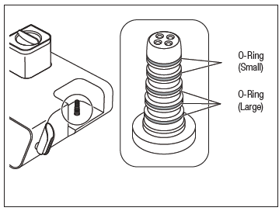
QNo/Poor water supply. (when using Tap Water) - TS18099
QNo Irrigation supply and/or unstable Irrigation supply (when using the Bottle) - TS18095
QPowder is not supplied. - TS18093
Q【Varios970】No Irrigation supply and/or unstable Irrigation supply(Use of Bottle) - TS17460
Q【Varios 970】Water is leaking from the joint between the Irrigation Tube and the Irrigation Connector. - TS17482
Q【Varios970】Error Code: E9-Handpiece Self Check Error - TS17464
Q【Varios 370】No / Poor water - TS17466
Q【Varios 970/370】No/Poor vibration - TS17459
Q【Varios 970/370】Water leakage. - TS17467
Q【Varios 970/370】Handpiece LED does not illuminate. - TS17465
Q【Varios 970/370】The Tip is flying away - TS17481
Q【Varios 970/370】The handpiece is overheating. - TS17483
QNo/Poor air and powder - TS17477
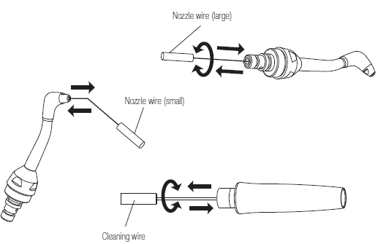
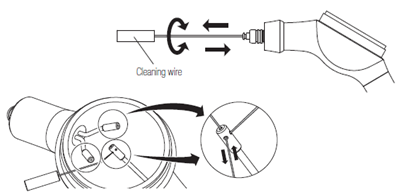
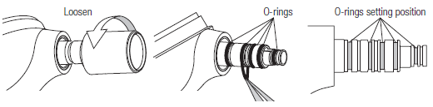
QWater leaks from between the handpiece and powder case. - TS17480
QAir and powder do not come out. Or air and powder come out but the pressure is not strong enough and cleaning power is also weak. - TS17461
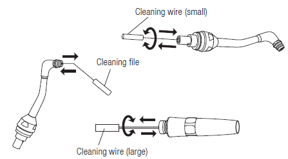
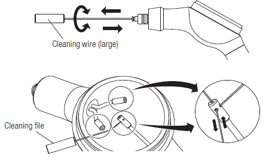
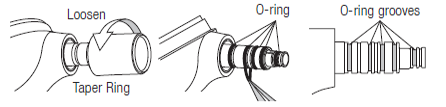
QWater leaks from between the Handpiece and Powder Case. - TS17468
QMotor handpiece does not rotate. - TS17478
QThe battery does not charge (Battery Indicator does not light or flash) - TS17479
QError Code: E-d High voltage of batteries - TS19321
QRotation speed of the motor handpiece is lower. - TS19324
QThe battery charger does not work. (The CHARGE animation does not display) - TS19327
QThe battery charger does not work. (the power for the charger is not turned ON) - TS19329
QError code: E2-Vibrator error - TS18623
QError code: E8-Pump error - TS18628
QWater does not exit, or flow level is low. - TS18630
QCan be washed via Thermo Disanfector? - TS18634
QCan the cord be removed from Handpiece? - TS18635
QCan the cord be sterilized? - TS18636
QCan the Irrigation Tube be sterilized? - TS18637
QCan other handpiece brands used? - TS18135
QWhen should be calibrated? - TS18034
QCan irrigation tube sold by other manufacturer used? - TS18141
QCan the non-optic handpiece be used for optic micromotor? - TS18139
QThe display “safe” came out and the rotation stopped, but what is this mean? - TS18154
QHow long can Irrigation Tube used? - TS18160
QWhat kinds of sterilization are available? - TS18133
QE3: Motor sensor error - TS18159
QE7: Irrigation pump error - TS18169
QError Code: E0 – System error - TS22890
QError Code: E1 – Motor voltage/ current detection error - TS22923
QError Code: E2 – Power supply error - TS22926
QError Code: E3 – Motor sensor error - TS22929
QError Code: E4 – Control unit interior overheating error - TS22933
QError Code: E5 – Breaking error - TS22934
QError Code: E6 – Motor rotation failure error - TS22941
QError Code: E7 – Irrigation pump error - TS22944
QError Code: E8 – Bluetooth communication error - TS22947
QError Code: E9 – Foot control error - TS22950
QError Code: E10 – Internal error - TS22953
QError Code: E11 – Control panel error - TS22956
QScreen is blank. - TS22959
QThe maximum rotation speed and “—” are alternately displayed on the speed display. - TS22962
QAfter the power is ON, “CONNECT” or “PUSH FC” is displayed and the screen is not switched. - TS22967
QWill not rotate even if the foot control is pressed. - TS22970
Q“COM ERR FC” is displayed. - TS22973
Q“BATTERY FC” is displayed. - TS22976
QVibration or noise occurs during rotation. - TS19299
QError code E13 appears. - TS19307
QError code E6 appears. - TS19310
QControl Unit display “–“and “Setting Rotation Speed” alternately. - TS19306
QThe bur comes out. - TS19305
QThe Power LED turns on, but the bur does not rotate. - TS19315
QHeat is generated during rotation. - TS19318
QError LED (Air Pressure) illuminates - TS18927
QMaintenance oil and air do not flow from the Chuck Lubricate Nozzle. - TS18931
QError LED (Door) blinks - TS18932